Introduction
In this blog, I will build a SSM (Spring+SpringMVC+MyBatis) project based on Maven in Eclipse.
The tools and the libraries that I use:
- JDK 1.8.0_91 (Java SE Downloads)
- Apache Tomcat 9.0.22 (Apache Tomcat 9 Downloads)
- MySQL 5.6.36 (MySQL Community Server Downloads)
- Apache Maven 3.3.9 (Apache Maven Downloads) (Gradle is an alternative.)
- Eclipse IDE for Enterprise Java Developers 2019-06 R Packages (Eclipse IDE 2019-06 R Packages Downloads)
- Spring Framework 5.1.5
- MyBatis 3.4.6 (Hibernate is an alternative.)
- MyBatis-Spring 1.3.2
You can try other newer stable or released versions. In addition, IntelliJ IDEA, developed by JetBrains, is another popular IDE for Java development now.
Spring Framework and SpringMVC
The Spring Framework provides a comprehensive programming and configuration model for modern Java-based enterprise applications - on any kind of deployment platform.
A key element of Spring is infrastructural support at the application level: Spring focuses on the “plumbing” of enterprise applications so that teams can focus on application-level business logic, without unnecessary ties to specific deployment environments.
The Spring Framework provides features:
- Core technologies: dependency injection, events, resources, i18n, validation, data binding, type conversion, SpEL, AOP.
- Testing: mock objects, TestContext framework, Spring MVC Test, WebTestClient.
- Data Access: transactions, DAO support, JDBC, ORM, Marshalling XML.
- Spring MVC and Spring WebFlux web frameworks.
- Integration: remoting, JMS, JCA, JMX, email, tasks, scheduling, cache.
- Languages: Kotlin, Groovy, dynamic languages.
MyBatis
MyBatis comes from and is a fork of iBATIS. iBATIS is a persistence framework which automates the mapping between SQL databases and objects in Java, .NET, and Ruby on Rails. In Java, the objects are POJOs. The mappings are decoupled from the application logic by packaging the SQL statements in XML configuration files. In 2010, iBATIS was retired at the apache software foundation and moved to google code. Besides, it was renamed to MyBatis.
MyBatis is a first class persistence framework with support for custom SQL, stored procedures and advanced mappings. MyBatis eliminates almost all of the JDBC code and manual setting of parameters and retrieval of results. MyBatis can use simple XML or Annotations for configuration and map primitives, Map interfaces and Java POJOs (Plain Old Java Objects) to database records.
Maven
Apache Maven is a software project management and comprehension tool. Based on the concept of a project object model (POM), Maven can manage a project’s build, reporting and documentation from a central piece of information.
Creation Process
The basic process:
- prepare for database;
- create project in Eclipse;
- modify configuration files;
- create classes;
- run testing for the methods in classes;
- create web pages;
- start server.
Preparation for Database
Find how to install MySQL on the Internet or my GitHub - MySQL.
Create a database and grant privileges on a given user. Create a table and insert some testing data into the table.
CREATE TABLE `user` (
`user_id` INT(11) NOT NULL AUTO_INCREMENT,
`user_name` VARCHAR(32) NOT NULL,
`user_password` VARCHAR(32) NOT NULL,
`user_email` VARCHAR(32) NOT NULL,
PRIMARY KEY (`user_id`),
KEY `idx_name` (`user_name`)
) ENGINE=InnoDB AUTO_INCREMENT=11 DEFAULT CHARSET=utf8;
INSERT INTO user (user_name, user_password, user_email) VALUES ('user1', 'asdfasdf', 'user1@zhuzhu.org');
INSERT INTO user (user_name, user_password, user_email) VALUES ('user2', 'asdfasdf', 'user2@zhuzhu.org');
Create a Project
In Eclipse,
- Create a Dynamic Web Project.
- Convert the project to a Maven Project. Right click the project: Configure –> Convert to Maven Project. Input the GAV (groupId, artifactId, Version).
- Create source folders for java classes, testing and web pages as shown below:
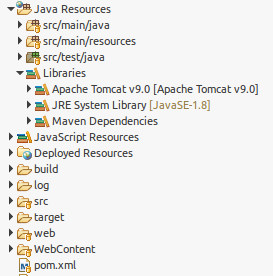
- Configure
pom.xml, adding some dependencies, modifying building parameters:
<project xmlns="http://maven.apache.org/POM/4.0.0"
xmlns:xsi="http://www.w3.org/2001/XMLSchema-instance"
xsi:schemaLocation="http://maven.apache.org/POM/4.0.0 http://maven.apache.org/xsd/maven-4.0.0.xsd">
<modelVersion>4.0.0</modelVersion>
<groupId>org.zhuzhu</groupId>
<artifactId>name_of_project</artifactId>
<version>0.0.1-SNAPSHOT</version>
<packaging>war</packaging>
<!-- Version information -->
<properties>
<spring.version>5.1.5.RELEASE</spring.version>
<mybatis.version>3.4.6</mybatis.version>
<mybatis.spring.version>1.3.2</mybatis.spring.version>
<mysql.jdbc.version>5.1.47</mysql.jdbc.version>
<log4j.version>2.11.1</log4j.version>
<slf4j.version>1.7.25</slf4j.version>
<druid.version>1.1.17</druid.version>
<jstl.version>1.2</jstl.version>
<jackson.version>2.9.9</jackson.version>
<junit.version>4.12</junit.version>
<javax.servlet.version>3.1.0</javax.servlet.version>
</properties>
<dependencies>
<!-- Spring start -->
<dependency>
<groupId>org.springframework</groupId>
<artifactId>spring-core</artifactId>
<version>${spring.version}</version>
</dependency>
<dependency>
<groupId>org.springframework</groupId>
<artifactId>spring-aop</artifactId>
<version>${spring.version}</version>
</dependency>
<dependency>
<groupId>org.springframework</groupId>
<artifactId>spring-web</artifactId>
<version>${spring.version}</version>
</dependency>
<dependency>
<groupId>org.springframework</groupId>
<artifactId>spring-webmvc</artifactId>
<version>${spring.version}</version>
</dependency>
<dependency>
<groupId>org.springframework</groupId>
<artifactId>spring-jdbc</artifactId>
<version>${spring.version}</version>
</dependency>
<dependency>
<groupId>org.springframework</groupId>
<artifactId>spring-aspects</artifactId>
<version>${spring.version}</version>
</dependency>
<dependency>
<groupId>org.springframework</groupId>
<artifactId>spring-aop</artifactId>
<version>${spring.version}</version>
</dependency>
<!-- Spring end -->
<!-- MyBatis start -->
<dependency>
<groupId>org.mybatis</groupId>
<artifactId>mybatis</artifactId>
<version>${mybatis.version}</version>
</dependency>
<dependency>
<groupId>org.mybatis</groupId>
<artifactId>mybatis-spring</artifactId>
<version>${mybatis.spring.version}</version>
</dependency>
<!-- MyBatis end -->
<!-- DB start -->
<dependency>
<groupId>mysql</groupId>
<artifactId>mysql-connector-java</artifactId>
<version>${mysql.jdbc.version}</version>
</dependency>
<!-- DB end -->
<!-- Log start -->
<dependency>
<groupId>org.apache.logging.log4j</groupId>
<artifactId>log4j-core</artifactId>
<version>${log4j.version}</version>
</dependency>
<dependency>
<groupId>org.slf4j</groupId>
<artifactId>slf4j-api</artifactId>
<version>${slf4j.version}</version>
</dependency>
<dependency>
<groupId>org.slf4j</groupId>
<artifactId>slf4j-log4j12</artifactId>
<version>${slf4j.version}</version>
</dependency>
<!-- Log end -->
<!-- Druid start -->
<dependency>
<groupId>com.alibaba</groupId>
<artifactId>druid</artifactId>
<version>${druid.version}</version>
</dependency>
<!-- Druid end -->
<!-- JSTL start -->
<dependency>
<groupId>jstl</groupId>
<artifactId>jstl</artifactId>
<version>${jstl.version}</version>
<scope>compile</scope>
</dependency>
<!-- JSTL end -->
<!-- Jackson start -->
<dependency>
<groupId>com.fasterxml.jackson.core</groupId>
<artifactId>jackson-core</artifactId>
<version>${jackson.version}</version>
</dependency>
<dependency>
<groupId>com.fasterxml.jackson.core</groupId>
<artifactId>jackson-databind</artifactId>
<version>${jackson.version}</version>
</dependency>
<!-- Jackson end -->
<!-- Test start -->
<dependency>
<groupId>junit</groupId>
<artifactId>junit</artifactId>
<version>${junit.version}</version>
<scope>test</scope>
</dependency>
<dependency>
<groupId>org.springframework</groupId>
<artifactId>spring-test</artifactId>
<version>${spring.version}</version>
<scope>test</scope>
</dependency>
<!-- Test end -->
<!-- -->
<dependency>
<groupId>javax.servlet</groupId>
<artifactId>javax.servlet-api</artifactId>
<version>${javax.servlet.version}</version>
<scope>provided</scope>
</dependency>
</dependencies>
<build>
<plugins>
<plugin>
<artifactId>maven-compiler-plugin</artifactId>
<version>3.8.0</version>
<configuration>
<source>1.8</source>
<target>1.8</target>
</configuration>
</plugin>
<plugin>
<artifactId>maven-war-plugin</artifactId>
<version>3.2.1</version>
<configuration>
<warSourceDirectory>WebContent</warSourceDirectory>
<webResources>
<resource>
<directory>web</directory>
<targetPath>web</targetPath>
</resource>
</webResources>
</configuration>
</plugin>
</plugins>
</build>
</project>
Modify Configuration Files
Besides the web.xml in WEB-INF, there are some other configuration files:
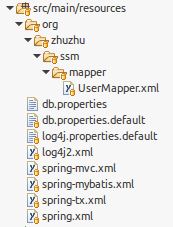
db.properties is used to store information about database connection. The values can be used directly by XML files after loading.
An example:
# Common
mysql.jdbc.driverClassName=com.mysql.jdbc.Driver
mysql.jdbc.url=jdbc:mysql://localhost:3306/[schema_name]
mysql.jdbc.username=[username]
mysql.jdbc.password=[password]
# Used in Druid
mysql.jdbc.initialSize=0
mysql.jdbc.maxActive=20
mysql.jdbc.maxIdle=20
mysql.jdbc.minIdle=1
mysql.jdbc.maxWait=60000
spring-mybatis.xml is normally used for data source bean and sql session factory bean.
<?xml version="1.0" encoding="UTF-8"?>
<beans xmlns="http://www.springframework.org/schema/beans"
xmlns:xsi="http://www.w3.org/2001/XMLSchema-instance"
xmlns:context="http://www.springframework.org/schema/context"
xmlns:aop="http://www.springframework.org/schema/aop"
xmlns:tx="http://www.springframework.org/schema/tx"
xsi:schemaLocation="http://www.springframework.org/schema/beans
http://www.springframework.org/schema/beans/spring-beans.xsd
http://www.springframework.org/schema/context
http://www.springframework.org/schema/context/spring-context.xsd
http://www.springframework.org/schema/aop
http://www.springframework.org/schema/aop/spring-aop.xsd
http://www.springframework.org/schema/tx
http://www.springframework.org/schema/tx/spring-tx.xsd">
<!-- Data Source Bean -->
<bean id="dataSource"
class="com.alibaba.druid.pool.DruidDataSource"
init-method="init" destroy-method="close">
<property name="driverClassName"
value="${mysql.jdbc.driverClassName}" />
<property name="url" value="${mysql.jdbc.url}" />
<property name="username"
value="${mysql.jdbc.username}" />
<property name="password"
value="${mysql.jdbc.password}" />
<!-- You could use other data source manager driver such as: class="org.springframework.jdbc.datasource.DriverManagerDataSource". If so, the properties below should be removed based on the schema of xml. -->
<property name="initialSize"
value="${mysql.jdbc.initialSize}" />
<property name="maxActive"
value="${mysql.jdbc.maxActive}" />
<property name="maxIdle" value="${mysql.jdbc.maxIdle}" />
<property name="minIdle" value="${mysql.jdbc.minIdle}" />
<property name="maxWait" value="${mysql.jdbc.maxWait}" />
</bean>
<!-- SQL Session Factory Bean -->
<bean id="sqlSessionFactory"
class="org.mybatis.spring.SqlSessionFactoryBean">
<property name="dataSource" ref="dataSource" />
<!-- auto scan mapping xml files -->
<property name="mapperLocations"
value="classpath:org/zhuzhu/ssm/mapper/*.xml" />
<!-- If there are special configurations such as alias, could add: <property name="configLocation" value="classpath:mybatis-config.xml"></property> -->
</bean>
<!-- DAO interfaces -->
<bean class="org.mybatis.spring.mapper.MapperScannerConfigurer">
<property name="basePackage" value="org.zhuzhu.ssm.dao" />
<property name="sqlSessionFactoryBeanName"
value="sqlSessionFactory" />
</bean>
</beans>
spring-tx.xml is used for AOP(Aspect-oriented programming) and transaction beans.
<?xml version="1.0" encoding="UTF-8"?>
<beans xmlns="http://www.springframework.org/schema/beans"
xmlns:xsi="http://www.w3.org/2001/XMLSchema-instance"
xmlns:context="http://www.springframework.org/schema/context"
xmlns:aop="http://www.springframework.org/schema/aop"
xmlns:tx="http://www.springframework.org/schema/tx"
xsi:schemaLocation="
http://www.springframework.org/schema/beans http://www.springframework.org/schema/beans/spring-beans.xsd
http://www.springframework.org/schema/context http://www.springframework.org/schema/context/spring-context.xsd
http://www.springframework.org/schema/aop http://www.springframework.org/schema/aop/spring-aop.xsd
http://www.springframework.org/schema/tx http://www.springframework.org/schema/tx/spring-tx.xsd">
<!-- Auto scan AOP annotation -->
<aop:aspectj-autoproxy
proxy-target-class="true" />
<!-- Transaction Manager -->
<bean id="transactionManager"
class="org.springframework.jdbc.datasource.DataSourceTransactionManager">
<property name="dataSource" ref="dataSource" />
</bean>
<!-- Configure the transaction in detail. -->
<tx:advice id="transactionAdvice"
transaction-manager="transactionManager">
<tx:attributes>
<tx:method name="add*" propagation="REQUIRED"
isolation="DEFAULT" read-only="false"
rollback-for="Exception" />
<tx:method name="delete*" propagation="REQUIRED"
isolation="DEFAULT" read-only="false"
rollback-for="Exception" />
<tx:method name="update*" propagation="REQUIRED"
isolation="DEFAULT" read-only="false"
rollback-for="Exception" />
</tx:attributes>
</tx:advice>
<!-- Configure AOP: auto generate proxy for targets -->
<aop:config proxy-target-class="true">
<aop:pointcut id="transactionPointcut"
expression="execution(* org.zhuzhu.ssm.service..*Impl.*(..))" />
<aop:advisor advice-ref="transactionAdvice"
pointcut="within(org.zhuzhu.ssm.controller.*)" />
</aop:config>
</beans>
spring-mvc.xml is used for MVC annotation and view resolver bean.
<?xml version="1.0" encoding="UTF-8"?>
<beans xmlns="http://www.springframework.org/schema/beans"
xmlns:mvc="http://www.springframework.org/schema/mvc"
xmlns:xsi="http://www.w3.org/2001/XMLSchema-instance"
xmlns:context="http://www.springframework.org/schema/context"
xsi:schemaLocation="
http://www.springframework.org/schema/beans
https://www.springframework.org/schema/beans/spring-beans.xsd
http://www.springframework.org/schema/context
http://www.springframework.org/schema/context/spring-context-4.0.xsd
http://www.springframework.org/schema/mvc
https://www.springframework.org/schema/mvc/spring-mvc.xsd">
<!-- Auto scan components -->
<context:component-scan
base-package="org.zhuzhu.ssm.dao" />
<context:component-scan
base-package="org.zhuzhu.ssm.service" />
<context:component-scan
base-package="org.zhuzhu.ssm.controller" />
<context:component-scan
base-package="org.zhuzhu.ssm.mapper" />
<!-- Register MVC annotation driver -->
<mvc:annotation-driven>
<mvc:message-converters>
<bean
class="org.springframework.http.converter.json.MappingJackson2HttpMessageConverter">
</bean>
</mvc:message-converters>
</mvc:annotation-driven>
<mvc:resources mapping="/**" location="/" />
<!-- Configure View Resolver. -->
<bean id="viewResolver"
class="org.springframework.web.servlet.view.InternalResourceViewResolver">
<property name="prefix" value="/"></property>
<property name="suffix" value=".jsp"></property>
</bean>
</beans>
spring.xml is used for
<?xml version="1.0" encoding="UTF-8"?>
<beans xmlns="http://www.springframework.org/schema/beans"
xmlns:xsi="http://www.w3.org/2001/XMLSchema-instance"
xmlns:context="http://www.springframework.org/schema/context"
xsi:schemaLocation="http://www.springframework.org/schema/beans
http://www.springframework.org/schema/beans/spring-beans-3.0.xsd
http://www.springframework.org/schema/context
http://www.springframework.org/schema/context/spring-context-3.0.xsd">
<!-- Load properties configuration file. -->
<context:property-placeholder
location="classpath:db.properties" />
<!-- Autowired Annotaion Bean -->
<bean
class="org.springframework.beans.factory.annotation.AutowiredAnnotationBeanPostProcessor" />
<!-- if you want to only load a single spring configuration file, you could import all other files here. -->
<import resource="spring-mvc.xml" />
<import resource="spring-mybatis.xml" />
<import resource="spring-tx.xml" />
</beans>
log4j2.xml is the configuration file for Log4j2. In the previous version of Log4j, the configuration file is log4j.properties.
You could set the output way of log, its level, its output format and so on.
<?xml version="1.0" encoding="UTF-8"?>
<!DOCTYPE log4j:configuration PUBLIC "-//APACHE//DTD LOG4J 1.2//EN" "http://logging.apache.org/log4j/1.2/apidocs/org/apache/log4j/xml/doc-files/log4j.dtd">
<Configuration status="WARN">
<Appenders>
<Console name="Console" target="SYSTEM_OUT">
<PatternLayout
pattern="%d{YYYY-MM-dd HH:mm:ss} [%t] %-5p %c{1}:%L - %msg%n" />
</Console>
<RollingFile name="RollingFile"
filename="log/test.log"
filepattern="${logPath}/%d{YYYYMMddHHmmss}-rolling.log">
<PatternLayout
pattern="%d{YYYY-MM-dd HH:mm:ss} [%t] %-5p %c{1}:%L - %msg%n" />
<Policies>
<SizeBasedTriggeringPolicy
size="100 MB" />
</Policies>
<DefaultRolloverStrategy max="20" />
</RollingFile>
</Appenders>
<Loggers>
<Root level="info">
<AppenderRef ref="Console" />
<AppenderRef ref="RollingFile" />
</Root>
</Loggers>
</Configuration>
Finally, web.xml also needs to be modified.
...
<!-- Load spring configuration files. -->
<context-param>
<param-name>contextConfigLocation</param-name>
<param-value>classpath:spring.xml</param-value>
</context-param>
<!-- Servlet Context Listener -->
<listener>
<listener-class>org.springframework.web.context.ContextLoaderListener</listener-class>
</listener>
<listener>
<listener-class>org.springframework.web.util.IntrospectorCleanupListener</listener-class>
</listener>
<!-- Encoding Filter -->
<filter>
<filter-name>encodingFilter</filter-name>
<filter-class>org.springframework.web.filter.CharacterEncodingFilter</filter-class>
<init-param>
<param-name>encoding</param-name>
<param-value>UTF-8</param-value>
</init-param>
<init-param>
<param-name>forceEncoding</param-name>
<param-value>true</param-value>
</init-param>
</filter>
<!-- Encoding filter for jsp page -->
<filter-mapping>
<filter-name>encodingFilter</filter-name>
<url-pattern>/*</url-pattern>
</filter-mapping>
<!-- Front-end controller servlet -->
<servlet>
<servlet-name>springMVC</servlet-name>
<servlet-class>org.springframework.web.servlet.DispatcherServlet</servlet-class>
<init-param>
<param-name>contextConfigLocation</param-name>
<param-value>classpath:spring-mvc.xml</param-value>
</init-param>
<load-on-startup>1</load-on-startup>
</servlet>
<servlet-mapping>
<servlet-name>springMVC</servlet-name>
<url-pattern>/</url-pattern>
</servlet-mapping>
<!-- Logging -->
<context-param>
<!-- Log Profile Path -->
<param-name>log4jConfigLocation</param-name>
<param-value>classpath:log4j2.xml</param-value>
</context-param>
<context-param>
<!-- Refresh intervals for log pages -->
<param-name>log4jRefreshInterval</param-name>
<param-value>6000</param-value>
</context-param>
<context-param>
<param-name>controller</param-name>
<param-value>controller-log</param-value>
</context-param>
<context-param>
<param-name>loggingLevel</param-name>
<param-value>info</param-value>
</context-param>
<listener>
<listener-class>org.apache.logging.log4j.web.Log4jServletContextListener</listener-class>
</listener>
...
UserMapper.xml is the mapper file to map a table in the database to a model class.
We could also configure SQL statements for the methods in the DAO class.
An example is shown below:
<?xml version="1.0" encoding="UTF-8" ?>
<!DOCTYPE mapper PUBLIC "-//mybatis.org//DTD Mapper 3.0//EN" "http://mybatis.org/dtd/mybatis-3-mapper.dtd" >
<mapper namespace="org.zhuzhu.ssm.dao.UserDao">
<resultMap id="userResultMap"
type="org.zhuzhu.ssm.model.User">
<id property="userId" column="user_id" />
<result property="userName" column="user_name" />
<result property="userPassword" column="user_password" />
<result property="userEmail" column="user_email" />
</resultMap>
<select id="listAllUsers" resultMap="userResultMap">
SELECT user_id,
user_name, user_password, user_email
FROM user;
</select>
<select id="getUser" parameterType="java.lang.Integer"
resultMap="userResultMap">
SELECT user_id, user_name, user_password, user_email
FROM user
WHERE user_id=#{id,jdbcType=INTEGER};
</select>
<insert id="saveUser"
parameterType="org.zhuzhu.ssm.model.User"
useGeneratedKeys="true" keyColumn="user_id" keyProperty="userId">
INSERT
INTO user(user_name, user_password,
user_email)
VALUES(#{userName,jdbcType=VARCHAR},
#{userPassword,jdbcType=VARCHAR},
#{userEmail,jdbcType=VARCHAR});
</insert>
<update id="updateUser"
parameterType="org.zhuzhu.ssm.model.User">
UPDATE user SET
user_name=#{userName,jdbcType=VARCHAR},
user_password=#{userPassword,jdbcType=VARCHAR},
user_email=#{userEmail,jdbcType=VARCHAR}
WHERE
user_id=#{userId,jdbcType=INTEGER};
</update>
<delete id="deleteUser" parameterType="java.lang.Integer">
DELETE FROM user WHERE
user_id=#{id,jdbcType=INTEGER}
</delete>
</mapper>
Create Classes
After creating and modifying the configuration files, the next step is to start coding and to write classes.
We would like to put different types of classes in different packages like:
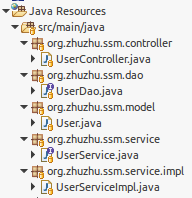
User.java is the Entity class mapping from the user table.
package org.zhuzhu.ssm.model;
public class User {
private Integer userId;
private String userName;
private String userPassword;
private String userEmail;
public User(Integer userId, String userName, String userPassword, String userEmail) {
super();
this.userId = userId;
this.userName = userName;
this.userPassword = userPassword;
this.userEmail = userEmail;
}
public Integer getUserId() {
return userId;
}
public void setUserId(Integer userId) {
this.userId = userId;
}
public String getUserName() {
return userName;
}
public void setUserName(String userName) {
this.userName = userName;
}
public String getUserPassword() {
return userPassword;
}
public void setUserPassword(String userPassword) {
this.userPassword = userPassword;
}
public String getUserEmail() {
return userEmail;
}
public void setUserEmail(String userEmail) {
this.userEmail = userEmail;
}
@Override
public String toString() {
return String.format("User [userId=%s, userName=%s, userEmail=%s]", userId, userName,
userEmail);
}
}
UserDao.java is the DAO of user. It is an interface for data access.
package org.zhuzhu.ssm.dao;
import java.util.List;
import org.zhuzhu.ssm.model.User;
public interface UserDao {
List<User> listAllUsers();
User getUser(Integer id);
void saveUser(User user);
void updateUser(User user);
void deleteUser(Integer id);
}
UserService.java is the service interface.
package org.zhuzhu.ssm.service;
import java.util.List;
import org.zhuzhu.ssm.model.User;
public interface UserService {
List<User> listAllUsers();
User getUser(Integer id);
void saveUser(User user);
User updateUser(User user);
void deleteUser(Integer id);
}
UserServiceImpl.java is the implementation of UserService.
package org.zhuzhu.ssm.service.impl;
import java.util.List;
import org.springframework.beans.factory.annotation.Autowired;
import org.springframework.stereotype.Service;
import org.zhuzhu.ssm.dao.UserDao;
import org.zhuzhu.ssm.model.User;
import org.zhuzhu.ssm.service.UserService;
@Service("userService")
public class UserServiceImpl implements UserService {
@Autowired
private UserDao userDao;
@Override
public List<User> listAllUsers() {
return userDao.listAllUsers();
}
@Override
public User getUser(Integer id) {
return userDao.getUser(id);
}
@Override
public void saveUser(User user) {
userDao.saveUser(user);
}
@Override
public User updateUser(User user) {
userDao.updateUser(user);
return userDao.getUser(user.getUserId());
}
@Override
public void deleteUser(Integer id) {
userDao.deleteUser(id);
}
}
UserController.java is the controller for url request handler.
package org.zhuzhu.ssm.controller;
import java.util.HashMap;
import java.util.List;
import java.util.Map;
import javax.servlet.http.HttpServletRequest;
import javax.servlet.http.HttpServletResponse;
import org.springframework.beans.factory.annotation.Autowired;
import org.springframework.stereotype.Controller;
import org.springframework.web.bind.annotation.RequestMapping;
import org.springframework.web.bind.annotation.RequestMethod;
import org.springframework.web.bind.annotation.ResponseBody;
import org.zhuzhu.ssm.model.User;
import org.zhuzhu.ssm.service.UserService;
@Controller
@RequestMapping(value = "/user")
public class UserController {
@Autowired
private UserService userService;
@RequestMapping("list")
public String listAllUsers(HttpServletRequest request) {
List<User> userList = userService.listAllUsers();
request.setAttribute("userList", userList);
return "web/user_list";
}
@ResponseBody
@RequestMapping(value = "/listUsers", method = {RequestMethod.POST, RequestMethod.GET})
public Object listAllUsers(HttpServletRequest request, HttpServletResponse response) {
List<User> userList = userService.listAllUsers();
Map<String, Object> map = new HashMap<>(0);
map.put("users", userList);
return map;
}
@ResponseBody
@RequestMapping(value = "/getUser", method = {RequestMethod.POST, RequestMethod.GET})
public Object getUser(Integer id) {
User user = userService.getUser(id);
Map<String, Object> map = new HashMap<>(0);
map.put("user", user);
return map;
}
@ResponseBody
@RequestMapping(value = "/addUser", method = {RequestMethod.POST, RequestMethod.GET})
public Object insertUser(User user) {
Map<String, Object> result = new HashMap<String, Object>();
try {
userService.saveUser(user);
result.put("success", true);
result.put("user", user);
return result;
} catch (Exception e) {
e.printStackTrace();
result.put("success", false);
return result;
}
}
@ResponseBody
@RequestMapping(value = "/editUser", method = {RequestMethod.POST, RequestMethod.GET})
public Object editUser(User user) {
Map<String, Object> result = new HashMap<String, Object>();
try {
userService.updateUser(user);
result.put("success", true);
result.put("user", user);
return result;
} catch (Exception e) {
e.printStackTrace();
result.put("success", false);
return result;
}
}
@ResponseBody
@RequestMapping(value = "/deleteUser", method = {RequestMethod.POST, RequestMethod.GET})
public Object deleteUser(Integer id) {
Map<String, Object> result = new HashMap<String, Object>();
try {
userService.deleteUser(id);
result.put("success", true);
result.put("userid", id);
return result;
} catch (Exception e) {
e.printStackTrace();
result.put("success", false);
return result;
}
}
}
Run Functional Testing
Write some test cases for the methods in the classes of service layer using jUnit.
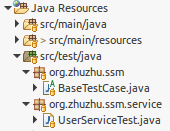
BaseTestCase.java is an abstract class of all the test cases for loading configuration and other usages.
package org.zhuzhu.ssm;
import org.junit.runner.RunWith;
import org.slf4j.Logger;
import org.slf4j.LoggerFactory;
import org.springframework.test.context.ContextConfiguration;
import org.springframework.test.context.junit4.AbstractJUnit4SpringContextTests;
import org.springframework.test.context.junit4.SpringJUnit4ClassRunner;
import org.springframework.test.context.web.WebAppConfiguration;
@ContextConfiguration(locations = {"classpath:spring.xml"})
@RunWith(SpringJUnit4ClassRunner.class)
@WebAppConfiguration("src/main/resources")
public abstract class BaseTestCase extends AbstractJUnit4SpringContextTests {
protected Logger logger = LoggerFactory.getLogger(getClass());
}
UserServiceTest.java is the test for UserService and its implementation.
package org.zhuzhu.ssm.service;
import static org.junit.Assert.assertTrue;
import java.util.List;
import java.util.logging.Level;
import java.util.logging.Logger;
import org.junit.FixMethodOrder;
import org.junit.Test;
import org.junit.runners.MethodSorters;
import org.springframework.beans.factory.annotation.Autowired;
import org.zhuzhu.ssm.BaseTestCase;
import org.zhuzhu.ssm.model.User;
@FixMethodOrder(MethodSorters.NAME_ASCENDING)
public class UserServiceTest extends BaseTestCase {
@Autowired
private UserService userService;
Logger logger = Logger.getLogger(UserServiceTest.class.getName());
@Test
public void tc1_listAllUsers() {
List<User> list = userService.listAllUsers();
logger.log(Level.INFO, "Users: " + list.size());
for (User user : list) {
logger.log(Level.INFO, "User: " + user);
}
assertTrue(list.size() > 0);
}
@Test
public void tc2_getUser() {
Integer id = 11;
User user = userService.getUser(id);
logger.log(Level.INFO, "Get user: " + user);
assertTrue("user1".contentEquals(user.getUserName()));
}
@Test
public void tc3_insertUser() {
User user = new User("test_user", "testcase", "test@test.com");
userService.saveUser(user);
logger.log(Level.INFO, "Insert new user: " + user);
List<User> list = userService.listAllUsers();
logger.log(Level.INFO, "Users after insertion: " + list.size());
}
@Test
public void tc4_updateUser() {
List<User> list = userService.listAllUsers();
User user = list.get(list.size() - 1);
logger.log(Level.INFO, "User updated before: " + user);
user.setUserName("updated");
User newUser = userService.updateUser(user);
logger.log(Level.INFO, "User updated after: " + newUser);
}
@Test
public void tc5_deleteUser() {
List<User> list = userService.listAllUsers();
int size = list.size();
logger.log(Level.INFO, "Users before deletion: " + size);
User user = list.get(size - 1);
userService.deleteUser(user.getUserId());
list = userService.listAllUsers();
int newSize = list.size();
logger.log(Level.INFO, "Users after deletion: " + newSize);
assertTrue(newSize == size - 1);
}
}
So that you don’t need to start the server to test the methods in classes.
Create Web Pages
Create JSPs, JS, CSS and other files in the folder for the front-end.

user_list.jsp is an example page for user listing, adding, editing and deleting.
Only main parts in the page are shown below:
...
<script>
...
function addUser() {
jQuery.ajax({
url : "${path}/user/addUser",
type : "POST",
data : $("#addForm").serialize(),
dataType : 'json',
success : function(msg) {
if (msg.success) {
console.log(msg.user);
$("#userinfo").empty();
$("#userinfo").append(msg.user);
getList();
} else {
console.log("error!");
}
}
});
}
...
function showUser(id) {
jQuery.ajax({
url: "${path}/user/getUser",
type: "POST",
data: {id:id},
dataType: "json",
success: function (msg) {
var user = msg.user;
cleanForm();
$("#userid").val(user.userId);
$("#username").val(user.userName);
$("#password").val(user.userPassword);
$("#email").val(user.userEmail);
}
});
}
function editUser() {
jQuery.ajax({
url: "${path}/user/editUser",
type: "POST",
data: $("#addForm").serialize(),
dataType: "json",
success: function (msg) {
if (msg.success) {
console.log(msg.user);
$("#userinfo").empty();
$("#userinfo").append(msg.user);
getList();
} else {
console.log("error!");
}
}
});
}
function deleteUser(id) {
...
jQuery.ajax({
url: "${path}/user/deleteUser",
type: "POST",
data:{id:id},
dataType: "json",
success: function (msg) {
if(msg.success){
console.log("Succeed to delete.");
swal("Success");
getList();
}else{
console.log("Failed to delete.");
swal("Failed");
}
}
});
...
}
...
</script>
...
<!-- List users -->
<div>
<table>
<tbody>
<tr>
<th>Username</th>
<th>Email</th>
</tr>
<c:if test="${!empty userList }">
<c:forEach items="${userList}" var="user">
<tr>
<td><a target="_self"
onclick="showUser(${user.userId })">${user.userName }</a></td>
<td>${user.userEmail }</td>
</tr>
</c:forEach>
</c:if>
</tbody>
</table>
</div>
...
Start Server
Start the tomcat and visit the website with “http://
Summary
In this blog, I only introduce the main processes and files about how to create an SSM project with Maven in Eclipse. If you want to know more detail or have any questions, send email to me. I would like to give some helps.
References
- Spring Framework Documentation
- Spring Web MVC
- MyBatis Documentation
- MyBatis-Spring Documentation
- MvnRepository
blog comments powered by Disqus